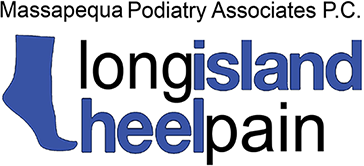If life has taught us anything in these recent months in wake of the coronavirus (COVID-19) pandemic, it is that we must be willing to adapt to change even during these uncertain times.
This is why Massapequa Podiatry Associates is happy to provide telemedicine appointments, a method that allows Dr. Fox and Dr. LoBello to be available for our patients when circumstances make a standard, in-office appointment difficult or impossible.
You can use telemedicine with us right from the homepage of our website. Just look for the buttons beneath the main banner for each of our podiatrists.
Of course, you might like some more information on this option. We’re happy to provide it for you.

What is Telemedicine?
Telemedicine is an appointment option that allows a patient to meet with a doctor remotely, via a private video conference. The doctor and patient can see each other freely, without having to be in the same room.
This can be a great option for a patient who needs a check-up, advice, or a diagnostic consultation, but is unable to make it to our office. And, of course, it can also be a great option during unprecedented circumstances when our office must temporarily close or be unavailable.
What Do I Need to Hold a Telemedicine Appointment with Your Office?
We use a service called Doxy.me to communicate with our patients via telemedicine. We particularly like this option because:
- It can be used with a computer, tablet, or mobile phone – whatever you have that has a camera.
- It does not require you to download any additional apps to function. A consultation is conducted within your web browser instead, via a secure link.
- You also won’t need to set up an account, either. No passwords or emails!
- You can easily see whether we are available, right on our homepage.
- It is HIPAA-compliant. We would never use anything that wasn’t.
There are a couple small limitations (but aren’t there always?):
- You do need a device with an attached camera. Otherwise, we might as well conduct things over the phone instead! If you do not have a computer, iPad (or other tablet), or a phone with a camera, ask friends or loved ones if they might have one you can use. Remember that they do not need to download any extra apps to their devices that might inconvenience them.
- You must have Firefox, Google Chrome, or Safari as your web browser, and use it to access your telemedicine appointment. Unfortunately, Microsoft Internet Explorer and Microsoft Edge are not recommended platforms. Google Chrome is standard on most Android devices, while Safari is available on most Apple devices (including iPhones). Otherwise, they are available to download for free from the following official pages:
But that is pretty much all there is to it!
How Would the Actual Appointment Work?
When it is time for our telemedicine appointment, come to our homepage and click the “Enter waiting room” button beneath the doctor you are scheduled to see.

You will now be in the virtual “waiting room” and should see a window with a place to enter your name. Please do so and click “Check in.”
At this point, your web browser might ask for permission to use your microphone and camera. Please grant this permission, or nothing will work! You might also see a button that says “Turn on webcam.” Please click on that, if needed. You will be able to see yourself when everything is successful, or after clicking the “Start test” button.
When Dr. Fox or Dr. LoBello is ready to see you, the call will begin!
A Few Additional Tips
To get the most out of your telemedicine call:
- Make sure you have the best Internet connection possible. This includes shutting down anything else that might be using your connection at the time, such as streaming services. This can help reduce “hiccups” during the call.
- Restarting your device before checking in can also help clear out anything else that might be using up resources at the time.
- If the appointment requires us to look at your foot or ankle, make sure to be using a device that allows you to get an easy shot of it. A tablet or phone may work better than a laptop, for example.
- Don’t be afraid to enlist the help of a loved one to serve as a “cameraman” if needed. They can also help you take notes.
- Call our office at (516) 541-9000 if you need help!
Here For You However We Can
It can be frustrating and frightening when circumstances shift and options that were easy to take for granted before are not so easy anymore. We understand that on a mutual level, and that is why we want to be there for our patients when you need us, as best as we can.
If telemedicine is an option that would work for you, we would love for you to take advantage of it. And if you are unsure whether it could work or not, please do not hesitate to call our office. We are happy to discuss it with you, and might be able to provide a better alternative for your needs.